Pay For E-Citizen Services Conveniently with Co-op Bank
Welcome to the Co-op Bank E-Citizen page, your gateway to seamless transactions with the government. With our extensive branch network, you can conveniently access a wide range of E-Citizen services, making your interactions with the government smoother than ever.
E-Citizen Services at Co-op Bank Branches:
Discover the Co-op Bank branches near you that offer E-Citizen services:
| Bungoma | Busia | Changamwe |
| Digo Road | Homa Bay | Kakamega |
| Kilifi | Kisumu | Likoni |
| Malaba | Malindi | Mariakani |
| Moi Avenue | Mombasa Rd | Mtwapa |
| Muranga | Nairobi Business Centre | Naivasha |
| Nakuru | Nanyuki | Siaya |
| Ngong | Nkrumah Rd | Nyahururu |
| Nyamira | Nyeri | Parliament Rd |
| Migori | Ruaka | Ruiru |
| Stima | Thika | Thika Road Mall |
| Tom Mboya | Ukunda | University Way |
| Upper Hill | Voi | Westlands |
| Wote |
How to Transact with eCitizen in the branch:
- Login/Register to eCitizen
- Select Service and apply as required
- Download any required documents and upload on e-citizen portal
- Generate an eCitizen payment reference number (note down the Reference Number)
- Choose you payment method – Co-operative Bank
- Log out of eCitizen
- Fill the Co-op Bank eCitizen transaction slip
- Pick a ticket from the Queue Management System (QMS) Proceed to the eCitizen Teller for payment
- Complete transaction on eCitizen
E-Citizen Services on the Portal:
Explore the various services available on the E-Citizen portal. These include but are not limited to:
- Applying for government-issued documents.
- Accessing immigration services.
- Paying for business permits and much more!
Co-op Online and MCo-opCash/USSD:
For digital-savvy customers, we offer the convenience of accessing E-Citizen services through Co-op Online and MCo-opCash/USSD. Follow these steps:
Step 1: Log in to your Co-op Online or MCo-opCash or *667#.
Step 2: Navigate to the E-Citizen section.
Step 3: Select the service you require.
Step 4: Follow the prompts to complete your transaction.
 Executive Banking
Executive Banking
 Sustainability
Sustainability
