Frequently asked questions
- How do I check my loan balance?
-
- Log into MCo-opcash by dialing *667# or through the Mco-opCash app.
- Select ‘LOANS’.
- Select ‘LOAN ENQUIRIES’.
- Select ‘LOAN BALANCE’.
- Follow instructions.
Check loan Balance on the App via: Eloans >> check balance
 Executive Banking
Executive Banking
 Sustainability
Sustainability
