Frequently asked questions
Can’t find the answer you’re looking for? Reach out to our customer support team.
- I am getting the message ‘’Invalid National ID or Passport’’ when I enter my ID number or Passport Number
Kindly enter the national ID number or Passport number that you used when opening the Co-op Bank app account.
- How do I withdraw cash at a Co-op Kwa Jirani Agent?
- Log into Co-op Bank App or by dialing *667#.
- Select WITHDRAW CASH.
- Select CO-OP KWA JIRANI AGENT.
- Follow the instructions.
Receive SMS with a SECRET CODE. - Give the SECRET CODE, your MCoopcash number, and original ID/Passport to the agent to complete the withdrawal
- How do I send cash by code for a beneficiary to withdraw at a Co-op Kwa Jirani Agent?
- Log into Co-op Bank app or through *667#.
- Select Send Cash by Code.
- Select Co-op Kwa Jirani
- Enter the phone number and identification number of the Beneficiary.
- Follow the instructions
- The beneficiary receives an SMS with the Six Digit Secret Code to use at Co-op Kwa Jirani Agent.
- How can I access my Kes.1 deposited to my Co-op Bank App Account?
Dial *667# to access the main Co-op Bank App menu and explore the available options of utilizing the money.
- What if I Input the wrong M-Pesa PIN?
You will receive an SMS stating that you entered the wrong PIN and you will therefore be required to try the process again.
In circumstances where I am unable to reset through the M-Pesa Transaction, how else will I be assisted? You can still call the Contact Centre via 0703027000 or visit your nearest Co-op Bank Branch for assistance.
- What if I do not have money in my M-Pesa?
The validation process and consequent change of PIN cannot be completed. You will need to have at least Kes. 1/- in your M-Pesa account before beginning the reset process.
- What if I do not remember my M-Pesa PIN?
You will not be able to successfully do a PIN reset unless you have the correct M-Pesa PIN. However, you can still call the Contact Centre via 0703027000 or visit your nearest Co-op Bank Branch for assistance.
- What should I do if my M-pesa PIN is compromised? Can I prevent someone else from resetting my pin?
If your M-pesa pin is compromised, and to prevent someone else from resetting your pin, urgently call our contact center for your account to be blocked to prevent someone else from resetting your pin.
- What is Co-op Bank App Salary Loan?
Co-op Bank App Salary Loan is available to those who receive their Salary through a Co-op Bank account. There is no need for your employer to have an MOU (prior agreement) with the bank.
Loan features:
- You can apply for up to 1.5 (& 2) times your net salary as received in your Co-op Bank account, from a minimum of 1000 up to a maximum of Kes 500,000.
To apply for the loan:
– Dial *667# download the Co-op Bank App on Google Play store or
Google Play store or  App Store
App Store - The loan amount is deposited in your Co-op Bank app account, less the fee of 8% for 1 month loan, 10% for 2 months loan, and 12% for 3 months’ loan that is deducted upfront. Also deducted upfront is the insurance fee of 0.034% and an excise duty of 20%. You can transfer the money to your co-op bank account or you can withdraw cash at any Co-op Bank ATM or Co-op Kwa Jirani Agent. You can also send the money directly to your Mpesa or someone else’s Mpesa.
- You can apply for up to 1.5 (& 2) times your net salary as received in your Co-op Bank account, from a minimum of 1000 up to a maximum of Kes 500,000.
- What are the charges?
You will be charged a one-off fee of 8% for a term of 1 month, 10% for a loan term of 2months and 12% for a loan term of 3 months, on the loan amount + 0.034% pm insurance fee (insurance is for all loan types) + excise duty of 20%. The fees are deducted upfront (i.e., before the money is deposited in your Co-op Bank App wallet account). For example, if you request a loan of Kes 10,000:
Fee for 1 month loan Insurance Excise duty Total cost Amount that is credited to your account Kes 800(8% of 10,000) Kes 3.4 (0.034% of 10,000) 20% of 800 is 160 Kes 963.4 Kes 9,036.60 - What is the repayment period?
You can choose to repay the loan in 1 month, 2 months or 3 months. The total cost of the loan will vary depending on the loan term you choose to repay your loan i.e. in 1 month, 2 months or 3 months.
- Can I apply for Co-op Bank App Salary loan if I have another loan with Co-op Bank, e.g. Personal Loan?
Yes. If you have an existing Co-op Bank app loan, you are allowed to top-up after repaying at least 1 instalment.
Yes, you can apply for Co-op Bank App salary loan if you have another loan with Co-op Bank.
 Executive Banking
Executive Banking
 Sustainability
Sustainability
