Frequently asked questions
Can’t find the answer you’re looking for? Reach out to our customer support team.
- What happens if I stop receiving my salary or I lose my job and I have borrowed?
You will notify the bank about your job situation and agree on how you intend to pay the loan.
- How do I withdraw cash at the ATM?
- Log into MCo-opCash through *667# or MCo-opCash app.
- Select WITHDRAW CASH.
- Select ATM.
- Follow the instructions.
- Receive SMS with a 6-digit SECRET CODE. (valid for only 2 hours).
- On the ATM screen, click MCO-OPCASH WITHDRAWAL.
- Enter your MCo-opCash number, the Amount, and the Secret Code to complete the withdrawal.
- Withdrawal at the ATM costs Kes 30 for any amount up to Kes 40,000. You can withdraw up to Kes 40,000 per transaction up to a maximum of Kes 200,000 per day.
- How do I withdraw cash at a Co-op Kwa Jirani Agent?
- Log into MCo-opCash through *667# or MCo-opCash app.
- Select WITHDRAW CASH.
- Select CO-OP KWA JIRANI AGENT.
- Follow the instructions.
- Receive SMS with a SECRET CODE.
- Give the SECRET CODE, your MCo-opCash number, and original ID/Passport to the agent to complete the withdrawal
- How do I Send Cash by Code for a Beneficiary to withdraw at the ATM?
- Log into MCo-opCash through *667# or MCo-opCash app.
- Select Send Cash by Code.
- Select ATM.
- Enter the phone number of the Beneficiary.
- Follow the instructions
- The beneficiary receives an SMS with the Six Digit Secret Code to use at the ATM.
- How do I Send Cash by Code for a Beneficiary to withdraw at a Co-op Kwa Jirani Agent?
- Log into MCo-opCash through *667# or MCo-opCash app.
- Select Send Cash by Code.
- Select Co-op Kwa Jirani
- Enter the phone number and Identification number of the Beneficiary.
- Follow the instructions
- The beneficiary receives an SMS with the Six Digit Secret Code to use at Co-op Kwa Jirani Agent.
- How do I load the Coop pocket money card
You can load the coop pocket money card from anywhere, anytime through Mpesa, at Co-op Kwa Jirani Agent, or at the branch. You can also find more details on how to load the coop pocket money card on the back to school campaign page
- What is MCo-op cash and how does it work?
MCo-op Cash is a mobile banking service which enables you to access a variety of banking, money transfer and payment services.
All you need is an ID card and a registered mobile phone number; it doesn’t matter which mobile phone network you are on. You may register for the service by dialing *667# on your mobile phone or download the app from the Play Store or App Store. Follow the menu and receive an SMS confirming registration.
For pin registration, you can also reach out to us by calling 0703 027 000, 020 277 6000
- What can I do if I have forgotten my MCo-op cash pin?
Follow the below steps to reset your Mco-opcash PIN
1. Dial *667# where you are supposed to enter PIN put 1
2. Accept the terms and conditions
3. Enter your National ID No.
4. Select to reset PIN by answering security questions
5. Answer security questions
6. Set a new PIN and confirmIn case of any challenges in resetting the PIN, please visit the nearest branch with your National ID
- How to buy mpesa float
1. Dial *667# and call
2. Enter your Mcoopcash Pin (4 digits)
3. Select Option
4. Buy Mpesa Float
5. Enter the agent number
6. Enter the store number.
7. Select account to debit
8. Enter amount and confirm.
- Send money from account to mpesa/airtel money
1. Dial *667# and call
2. Enter your Mcoopcash Pin ( 4digits)
3. Select option 2. Send money
4. Select Option 1. To mobile money
5. Choose the service provider
6. Select the number to send to (either own or others)
7. Select account to debit
8. Enter amount and confirm.
- How to withdraw cash (cardless withdrawal)
1. Dial *667# and call
2. Enter your Mcoopcash Pin ( 4digits)
3. Select Option 8. Withdraw cash
4. Select where to withdraw from – Agent or ATM
5. Select the beneficiary phone number
6. Select account to debit
7. Enter the amount and confirm
- How to enquire balance on Coop using *667#
1. Dial *667# and call
2. Enter your Mcoopcash Pin (4 digits)
3. Reply with Option 1. Account enquiry
4. Then select option 1. Balance
5. Select account to query.
Your balance will be displayed.
 Executive Banking
Executive Banking
 Sustainability
Sustainability
