Frequently asked questions
Can’t find the answer you’re looking for? Reach out to our customer support team.
- Is the bank open on weekends?
– Yes, all branches are open on Saturday from 8.30am to noon.
– Majority of our branches open at 8:30am and close at 4:00pm on weekdays. However, these branches open at extended hours- How long does it take for a cheque to mature?
Cheques take on average one day to process, that is, 24 hours from the time of deposit.
- How can I open a bank account for my business
– Original and copy of ID and referee for individuals
– Originals and copies of MoU, Registration Certificates and Director’s Resolution to open an account with the bank
– Ksh 5,000 for individuals and Ksh 10,000 for companies- Can one get a loan using a title deed? if so, what are the requirements?
Yes. It is possible for one to get a loan using a title deed, but it depends on the type of loan needed.
The requirements of getting a loan depend on the type of loan and can only be communicated at the branch after the customer identifies the type of loan they want.- How long does it take to get a loan approved by the bank?
The duration of getting a Co-op Bank loan usually depends on the type of loan one wants, that is, personal loans, business loans, SME loans and others. The minimum amount of time for loan approval is usually between 48 working hours and 2 weeks depending on the amount and type of loan.
- How can I get a personal loan?
– Minimum requirements include:
– Identity card (both original and copy)
– PIN Certificate (both original and copy)
– Salary pay slips for the last 3 month- What are the requirements for opening a current account?
– Identity card (both original and copy)
– Minimum opening balance of Ksh 5,000 for individuals- How do I open a personal account with Co-op bank?
To open a current bank account in Kenya at Cooperative bank, you would need to visit a Coop-bank branch near you with the following:
-An identity card or passport (both original and copy)
– Minimum opening balance where applicable- How can I retrieve my card’s pin if i forget or lose it?
One should either go to the branch at the self-service area for assistance or call our Contact Centre to have the PIN reset.
- After how long will my account be activated after meeting the requirements?
– An account is usually activated the same day a customer applies.
– Cards are issued instantly unless advised otherwise
– In case of any delays, the customer should contact their branch for more information- Do you offer salary advances? if so, what are the requirements?
– Yes, the bank gives salary advances.
– A salary advance is similar to a loan. One must present their pay slips, ID card, KRA PIN Certificate and a consent letter from their employer.- How can I check my Co-op bank account balance?
There are 3 ways in which you can check your Co-op bank account balance. They are:
By visiting a Co-op Kwa Jirani agent near you and asking them to inform you of your bank account balance.
By visiting the ATM and using your debit card to check your balance.
Balance enquiry through *667#
1. Dial *667# and call
2. Enter your Co-op Bank app Pin (4 digits)
3. Reply with Option 1. Account enquiry
4. Then select option 1. Balance
5. Select account to query. Your balance will be displayed.
 Executive Banking
Executive Banking
 Sustainability
Sustainability
